Having just launched Bay Area Webs I face some upcoming challenges against the existing competition. As such I have to take extra steps to be on top, one such step is verifying my Google profile as the author of this website and getting my profile photo showing below. The background benefits of this are not fully explored, but the immediate benefit is that a photo serves as a call to action – especially when competing websites are lacking it.
Lets get on with it:
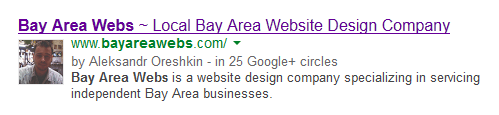
How do you get a rel author picture? It is a simple process that took under two days to show results in the case of Bay Area Webs. This is what was done:
- Started off with a verified Google+ name on my profile, this is something Google did without my intervention and there is no indication that it is a required perquisite.
- Added a profile photo in which my face is visible.
- Contrary to Google guidelines on the subject I did not make a visible link, instead I used Genesis Framework’s built-in SEO features to output the following above the closing /head section:
<link href="https://plus.google.com/u/0/106565730495372923305" rel="author"> - I added the website legitwebs.com to the Contributor To section of my G+ profile
(to get there go to Edit Profile > contributor to > add custom link)
And that’s all it took – now my website stands out against the blandness of my competition.

 Welcome to LegitWebs!
Welcome to LegitWebs!
I have done everything I know to do to get my Google+ profile to show up in Google Search results, to no avail. I have my website URL and my website blog URL as Contributor in my About. I have my Google+ profile URL in WordPress. I have my profile photo public. And still after several weeks, no photo showing. What am I doing wrong? Any ideas?
Hey there,
I went to your website and there was no mention of your google+ profile anywhere in the source code – there is no indication to Google that this page belongs to you.
Secondly your website is a subdomain of wordpress.com. Also: WordPress.com is a software as service version of the open source WordPress.org content management system. This means that a lot of functionality is locked out behind a paywall.
That has set perspective, now to address the issue: