Earlier today I had the misfortune of finding a contact form a potential client in the spam folder of my mailbox. Here’s what I did to make sure it never happens again:
Although it is possible to configure a contact form plugin to send with authenticated SMTP it is often easier and less time consuming to simply set a send-from email with the main domain – meaning that the “from” field is [email protected].
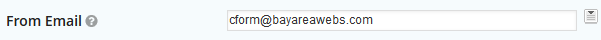
The issue with using this method is that the sent email is not authenticated and looks like spam to mail providers. The solution is to create a custom filter within your webmail or mail client. Take a look below for example rules with Gmail, Outlook.com, and Thunderbird:



Do these two simple steps and your contact forms won’t ever end up in your spam folder!

 Moving from Gmail to Outlook.com
Moving from Gmail to Outlook.com
Leave a Reply