This post will show you how to install the OpenH264 Video Codec in Firefox. It is very useful for installing it when Firefox fails to do so automatically or for fine tuning your version.
The solution I found, by referencing a previous profile, is as follows:
- Download a relevant release here: https://github.com/cisco/openh264/blob/master/RELEASES
- Open with archiver and extract the .dll to %appdata%/mozilla/firefox/profiles/xxxxx.default/gmp-gmpopenh264/1.2 (change 1.2 to desired version)
- Rename to gmpopenh264.dll
- Create a new file in that directory called gmpopenh264.info , edit this file and put this info in there:
Name: gmpopenh264 Description: GMP Plugin for OpenH264. Version: 1.2 APIs: encode-video[h264], decode-video[h264]
- Open prefs.js in the firefox user folder and add
user_pref("media.gmp-gmpopenh264.version", "1.2");
After following these steps you will have the OpenH264 codec enabled.


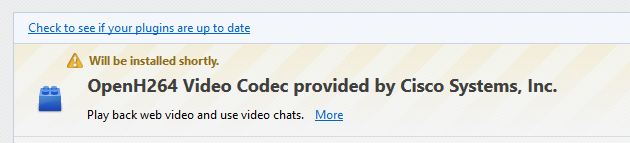
 Google Deciding Titles in Search Results
Google Deciding Titles in Search Results
thanks!
The only one guide that works well thanks!
how ..i didn’t understand plz help me
I literally wrote a step by step instruction, what sort of help are you expecting?
I don’t see any download link on that github page.
I looked on the page and all the download links are there. If your eyes can’t see it press ctrl+f and put http://ciscobinary.openh264.org or refer to this visual graphic I’ve created:
http://i.imgur.com/K4LGkXW.png
Did it but FF got it all removed on start. Rocky Linux 8 FF 91.8.0esr